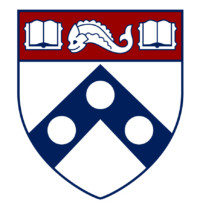Below are some tips and tricks for laser cutting and 3d printing design. If you have any suggestion please let us know and we would be happy to add the tips to the list.
Laser Kerf
The laser will cut away material centered along the geometry that you define. The total width of material removed is the kerf, which is approximately 0.007″. To generate a moderate press fit between two pieces, you must take this kerf into account when designing the mating parts. The effect of this kerf can be visualized in the image to the right, where the dashed line represents the cut line, and the solid bodies are what would be left after cutting. If you were to try to assemble these together, there would be a significant amount of wiggle room (approx. 0.014 inches – enough for 3 or 4 sheets of paper).
Getting a Line-on-Line Fit
If we would like to generate a line-on-line fit between the parts (as shown in the image to the right), you would want to either enlarge the peg or shrink the notch, it really doesn’t matter which. Set the width of the peg to be equal to the width of the hole plus two times the kerf (0.014″).
Getting a decent press fit
With somewhere between 0.001 and 0.002 inches of dimensional overlap, you should be able to create a quality press fit between two parts, though this is highly dependent upon a number of factors, including the compliance of the members and the magnitude of the dimensions. In other words, we could express this as
peg = slot + 2 * kerf + overlap
For more compliant (softer) materials, you’ll want to increase the overlap. For instance, when trying to achieve a solid press-fit box joint with acrylic (which is relatively stiff), you may find 0.002″ to 0.004″ of overlap to work well, while with MDF, you may find an overlap of between 0.006″ and 0.012″ might be suitable.
And it’s always a good idea to do a quick test cut to see what the kerf actually is in the material you are using. Kerf and cutting performance are also quite dependent upon both the laser focus and the cleanliness of the lens, so it’s hard to give exact values for the overlap without doing some preliminary testing.
Fasteners
Machine screws, nuts, and threaded inserts are all things that can be pressed into holes in 3d printed and laser cut parts. We currently have stock of two sizes in the RPL. To use these fasteners please follow the guidelines below. Note that your best sizing depends on material, settings, and the variations in part sizes:
- Select the size thread you would like and define the appropriate size to your laser cut part.
- Collect your fasteners from the RPL and assemble your piece.
- If using a threaded insert, locate the arbor press in the GM Lab and place the part on the flat of the press with the hole vertical to the hammer.
- Hold the thread above the hole and gentle press the hammer. Remove fingers once the insert can be self supported.
- Press the hammer down until the insert is flush with the part.
If you are unsure or would like assistance please ask RPL staff!
Size Chart
| Thread Size | Type of Opening | Size Dimensions (Inches) |
| 4-40 | Hole diameter and slot width for bolts | 0.101-0.105 |
| 4-40 | Width of slot for nut | 0.242-0.244 |
| 4-40 | Height of slot for nut | 0.99-0.101 |
| 4-40 | Hole Diameter for threaded insert | 0.160-0.162 |
| 6-32 | Hole diameter and slot width for bolts | 0.130-0.133 |
| 6-32 | Width of slot for nut | 0.303-0.308 |
| 6-32 | Height of slot for nut | 0.108-0.112 |
| 6-32 | Hole Diameter for threaded insert | 0.203-0.207 |